WordPress is very popular CMS for building wonderful websites. Any kind of website can be built by WordPress. There are many files on a WordPress website such as JS file, CSS file, image, video, text and lots of plugins as necessary. But the speed of WordPress website is a big challenge. Before starting our discussion we should know why speedup is needed?
Why speed up is needed: Website can be made for many reasons. Some website provides information about the company, some are eCommerce to sell products, some are blogs to share different contents, video streaming, and for many more purposes. But the main reason for a website is showing something to a viewer or customer. A blog or tutorial site make money from the website, eCommerce sell the products and company websites show their products and portfolio to the customer or viewers. So if our customer or viewer is unable to see the content or unable to buy a product or if the loading speed time is very lengthy then the viewer will not return to our site again and our goal of a website will be not fulfilled. To get more customers, viewers, or audiences speed is one of the major issues. So to earn money or do good business WordPress website speed optimization is a great challenge. Here we will discuss the most 10 easy and super active ways to speed up your WordPress site. So let’s start.
1. Choose a very good Hosting server for your WordPress site

Figure: Choose very good Hosting Server
Website speed depends on hosting server’s quality. Some of hosting company is not good. If you host your website in those hosts then sometimes the site will not be available or speed will decrease significantly. So Hosting server is a big issue to host your website for good WordPress site performance and speed. There are some good hosting websites listed here. They also provide some security and backup plan according to your package. There is another issue is shared hosting or dedicated, we recommended if you work with huge data and a large amount of viewers, then use a dedicated server. But if your viewer’s amount is not that much then you can use share using.
Some of the top performer and leading web hosting service are:
[fusion_table]
| Bluehost.com | Hostgator.com | Ipage.com
|
|---|---|---|
| SiteGround.com | Inmotionhosting.com | Liquid web |
| 1and1.com | justHost.com | Wpengine.com |
[/fusion_table]
2. Use caching plugin to speed up content loading
Caching can change the speed of your WordPress site significantly. WordPress site’s post and pages are dynamic so when a viewer views a post or a page it loads from the database. If a post is being viewed from the different places by the different users then simply the speed of the site will decrease. To escape from this problem there is a super and easy way to use a caching plugin.

Figure: Website Caching
Caching Mechanism: Caching plugin will make a cache or temporary storage of the most visited post or content. So when a user wants to see these posts then cache plugin will provide from the temporary storage or cache. So there is no need to connect to the server again for the content. In this way, the page load time improvement will increase. Some caching plugins are:
W3 Total Cache, WP Super Cache, WP Faster Cache
3. Image optimization
An image is the essential part of the website. But these images can be one of the cause to decrease the speed the website. So when you will use an image on the website, That image should be optimized and size should be compressed and It should be small as much as possible. A large image will take your space on the server and also when it will try to load in the website then it will take a long time to respond. It is highly recommended to only use two types of image which is PNG or JPG.
Most of the speedy website optimizes image using different tools. There is a simple comparison of different types image and different size.
| Image Format | Image Size |
| Optimized JPED high resolution | 33kb |
| Non-Optimized JPEG Max | 93kb |
| JPEG Mini Optimized | 57 kb |
| Optimized PNG | 145-160 kb |
| Non-Optimized PNG | 160-180 kb |
So there is a side by side comparison and we have seen images take HUGE space and it is one of the main facts to decrease speed on your WordPress website.
4. Update WordPress, themes and plugin
The updated version is always good for sure. Sometimes speed is a reason for a new update of the WordPress.

Figure: Update theme and plugin
The updated version is always good for the speed and for compatibility of the updated plugin and widget. Another reason is most of the updated version works with security and fix some great problem. As an open source project, there are many issues is being solved and distributed by a single update. So if your plugin and theme work with the updated version of WordPress then you should update now to get faster experience. So keep your WordPress site up to date.
5. Homepage content should be have excerpts and archives

Figure: Excerpts Post text in home page
Every website’s home page should load first. So if the content is too much on the website loading time will be increased surely. It is a very simple theory. But what is the solution? There is a very simple solution is to keep homepage short as much as possible and make some excerpts for each detail.
So blog post limit should be 5 or 6 and also use the excerpt from the home page.
For example, if you want to show what service you provide from your company then services part will be excerpts of different services. If anyone wants to know details about the service then he/she will click and can read the details about it. It is applicable for content, media, and all others elements also. In default, the blog post limit is 10. But if you want to show your blog post on the homepage then made it 5 or 6 and others post will be in archives. If people want to read the older post then he can do it from the archives. If the home page is organized like that then speed and performance will be increased.
6. Use content delivery Network (CDN)
If you use your own theme then be sure you have used CDN for the jQuery file or other third-party files. Because every time of loading your website loads the jQuery file and other third-party files. If we save it on our hosting server then loading time will be increased. So it is always a good idea to use CDN for the third party files.
7. Avoid onsite hosting video
Yes! As much as possible avoid to host video in on your hosting server. Your hosting has a limited bandwidth but some of the video streaming servers like YouTube has a very big server for saving and playing videos. If we host our videos in our own server, there are several disadvantages like
- Your bandwidth will be used to load the video
- Speed is decreasing and overall performance.
- Anyone can use your video if the URL is visible or anyone gets your hosting URL.
Advantages
- Video can be private
- More secure and safe.
8. Use Speed optimized theme
This is the very big problem with WordPress themes, that it has many cool features but then it makes the theme slow to load. A lot of animation effect, loading effect and may be uncompressed JS file is used to make the theme awesome. Most of the themes are speed-optimized but most of them are not. So before using any theme, you should be 100% sure that your theme is speed optimized and they have proof of it. But you have already bought a theme which is not speed optimized then you should do it. We also provide premium service for it.
9. Use faster slider and gallery plugin
Nowadays, most of the modern websites use the slider and image gallery. But for slider and gallery, they use own JS file or third-party JS file. Most of them are not compressed. So if you want to speed up your WordPress site then used a good quality slider and gallery plugin. Some premium good sliders are slider revolution, layer slider etc.
10. Limit post revisions to speed up
Post revisions are also responsible to reduce the speed of your WordPress site. So for better performance and speed up your WordPress site you should delete the unnecessary post and page revisions from your database. It will significantly improve the loading speed.
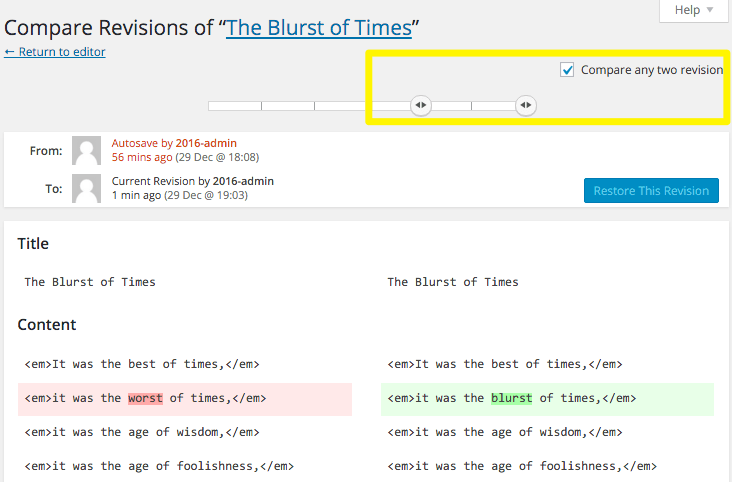
Figure: Post Revisions
So there is some very easy and effective way to speed up your WordPress website. Each and every element of the website has to be taken care of for a great performance. Any premium help needed for speed optimization? Contact us









